Archipelago Monitor Statistics
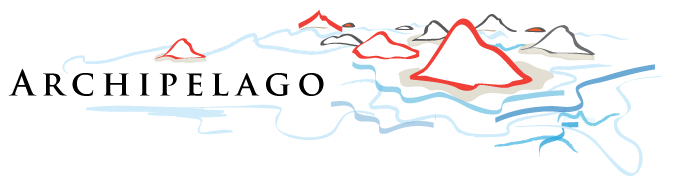
Archipelago (Ark): CAIDA's active measurement infrastructure serving the network research community since 2007.
Statistical information for the topology traces taken by this individual Ark monitor is displayed below. See the main statistics page for the full list of monitors
AS Path Dispersion (by AS Hop)
-

32437 edgeconnect-legacy - 6939 HURRICANE - 34984 TELLCOM-AS - 37100 SEACOM-AS - 58453 CMI-INT-HK - 3356 LEVEL3 - 4134 CHINANET-BACKBONE - 1299 TWELVE99 - 701 UUNET - 4837 CHINA169-Backbone - 7922 COMCAST-7922 - 7018 ATT-INTERNET4 - 6762 SEABONE-NET - 4766 KIXS-AS-KR - 209 CENTURYLINK-US-LEGACY-QWEST -
Uses
This graph will give you an immediate view of the AS peering relationships near the monitor. It is primarily useful to compare with the hosting organization's own information about what ASes are providing transit for your data, to see whether it matches what the Ark probes have discovered. For example, one could see whether probes are travelling over academic or commercial networks, and where those connect with each other. It also gives the best sense of the monitor's relationship to the rest of the Internet, by seeing how close it is to a Tier 1 or Tier 2 network.Caveats
It is important to recognize that these graphs are meant to illuminate the routing from a monitor, and not to show the volume of traffic normally flowing on the links or their bandwidth. Because of this, an AS/IP that might only be used for a small amount of actual traffic (but routes to a large section of the address space) can seem disproportionately large on the graph.Characteristics of this graph
In this graph, we show the AS-level path dispersion, where all adjacent hops within the same AS are collapsed into a single hop. Typically, the first hop will be all one AS (ie, the local network that the monitor is in), with the second or third hop starting to split into different ASes as probes go to their destinations. This is seen as one solid contiguous column with several smaller column segments to its right.Background
(See the Routed /24 Topology Dataset for more information. This applies to all the dispersion graphs.)Ark monitors collect data by sending scamper probes continuously to destination IP addresses. Destinations are selected randomly from each routed IPv4 /24 prefix on the Internet such that a random address in each prefix is probed approximately every 48 hours (one probing cycle). A single monitor won't probe all prefixes, but the prefixes it does probe will be randomly distributed, which gives a good sample cross section of the address space. As each probe travels from the monitor to its final destination, it passes through several IP addresses (ie, routers) which are owned by different autonomous systems (ASes).
How This Graph was Created
(This applies to all the dispersion graphs.)Data Processing
We first take the IP addresses found in each path and look up its corresponding AS, creating a set of AS paths. We use heuristics to infer any unknown values in the IP and AS paths. First, any range of unknown ASes whose previous and following hops have the same value are all assumed to be within the same AS.For example:
10 ?? ?? ?? 10becomes
10 10 10 10 10If there exists only one other known value between two neighboring values, the unknown hop is assigned that value. This can often happen when a router gives inconsistent responses, leaving an unknown hop some times and returning valid data at other times.
For example, say there are only three paths:
10 20 30 40 50 10 20 30 42 52 10 ?? 30 45 55From this, we infer the unknown hop in the third path, and end up with:
10 20 30 40 50 10 20 30 42 52 10 20 30 45 55



 To main statistics page
To main statistics page